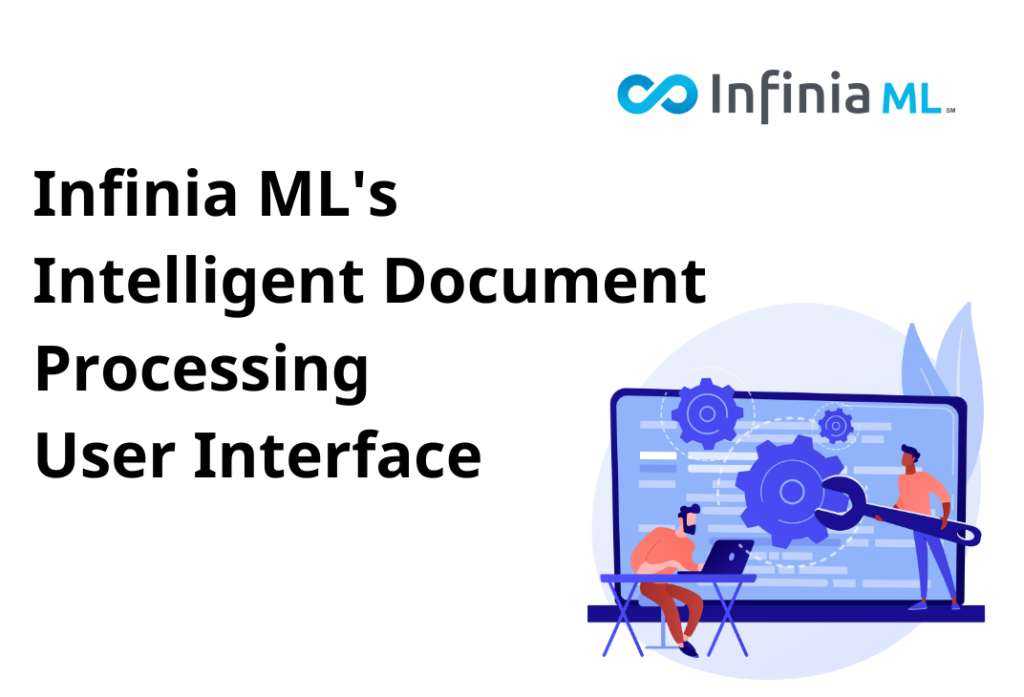Starting on November 3rd, we have implemented several new changes to the user experience of our IDP platform. In this platform blog post, we will walk you through all of the changes and how they will impact your IDP workflow.
Feature Callouts
- Review Comments
- Label Hotkeys
- Confidence Score Presentation
- Live Document Collaboration
- Project Description Field
What's Changing in IDP?
Review Comments
To enrich the data gathered during HITL review in IDP, we’ve added a mechanism for users to add comments on edits that they have made within the document. For example, a user may want to comment on why a certain item was relabeled or why a new entity was added.
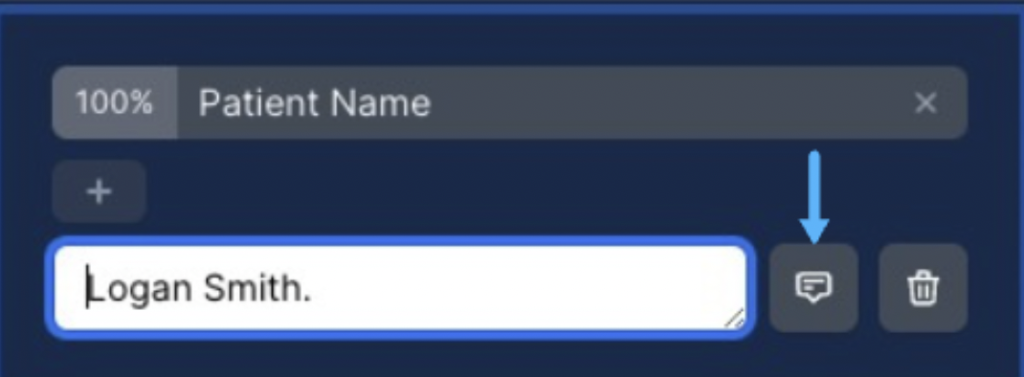
(review comments for a document entity)
Furthermore, a user may want to make more general notes about the model performance on the entire document. These comments are useful not just to those reviewing the documents, but also to the Infinia ML Data Science team when evaluating HITL data for model retraining.
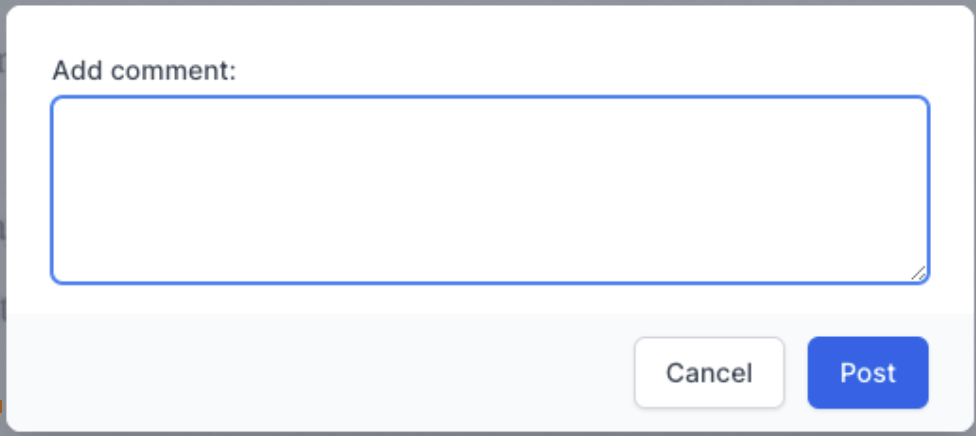
(review comments field)
Currently, labeling document items in IDP requires users to manually click and assign labels from a list of available label values. With label hotkeys, users can now label entities by selecting or drawing them within a document and then pressing a hotkey to automatically apply the desired label. Users can also navigate across items in a document by using the tab and shift-tab keys, respectively, to move up and down the list of items. This new functionality enables rapid navigation and labeling across items, reducing the time required to review and update labels within documents. Hotkey mappings are customizable and can be unique to each project in IDP.
Confidence scores are important to understand the accuracy of a label for items within a document. To improve the user experience, we’ve simplified how we display confidence scores in IDP. When a score is available, users will now see the confidence score clearly presented next to entities and labels within a document.
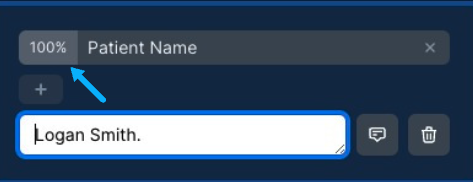
(confidence score display)
Live Document Collaboration
Collaboration is often critical to ensuring high-quality results from document review in a business process. We’ve made collaboration in IDP even easier with new functionality that will enhance document management across multiple users. When a user opens a document, they will now see when one or more users have that same document open.
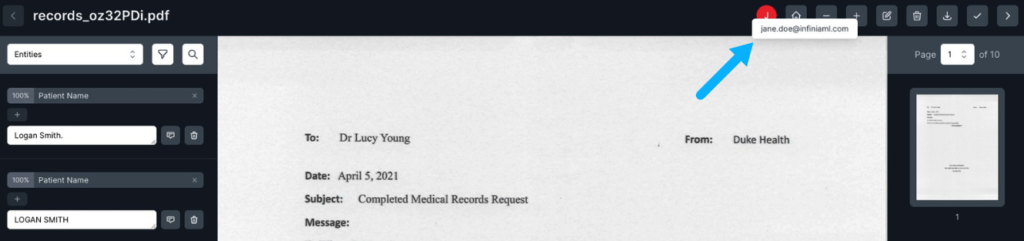
(collaboration between multiple users)
In addition, if another user makes changes to a document, anyone with the same document open will be prompted to reload their page to see the latest changes reflected.
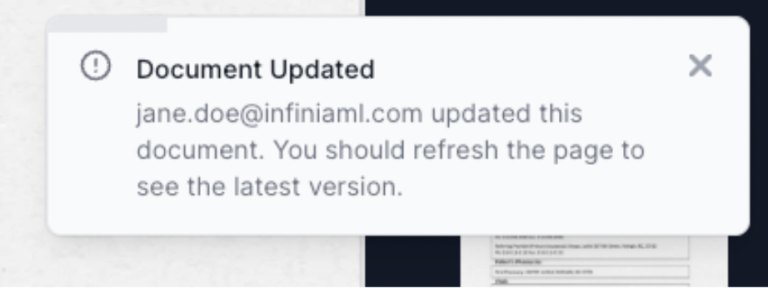
(document update notification)
Project Description Field
Documentation is important to user onboarding and knowledge transfer. To improve documentation within our platform, we’ve added a description field for Projects in IDP. Project admins can use this field to add a brief summary of the workflow or business process relevant to the project and any other pertinent information.

(description field loaded at project view level)
Project Administrators will be able to easily update project descriptions through normal edit project capabilities in their IDP instance.
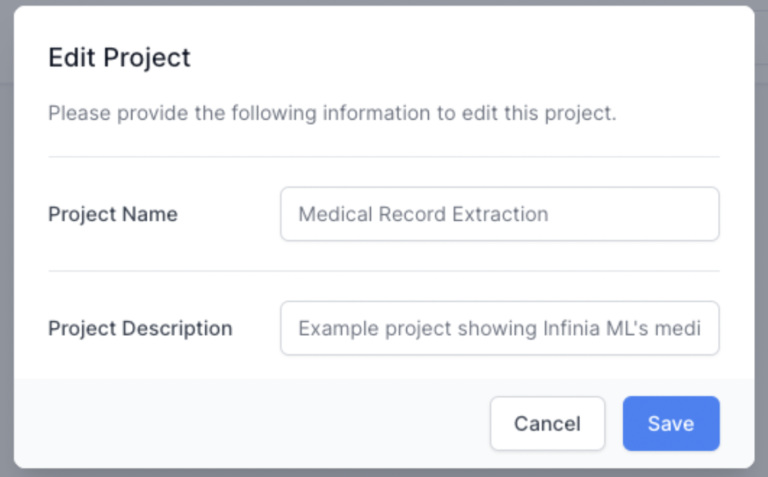
(description field for projects)
Who Does This Impact?
For all IDP software-as-a-service (SaaS) customers, the following features will be available in IDP starting on November 3rd. For our customers with a private IDP deployment, our team will be in contact with you to discuss rolling out these updates as part of an upgrade to your currently deployed version of IDP:
- Review Comments
- Confidence Score Presentation
- Live Document Collaboration
- Label Hotkeys
- Project Description Field
We're Here to Help
We hope you enjoy these enhancements to our platform. Be sure to check back here for periodic updates on new features and functionality available in IDP.
If you have questions or would like to inquire about specific configuration requests, please contact your Infinia ML representative or send an email to support@infiniaml.com.