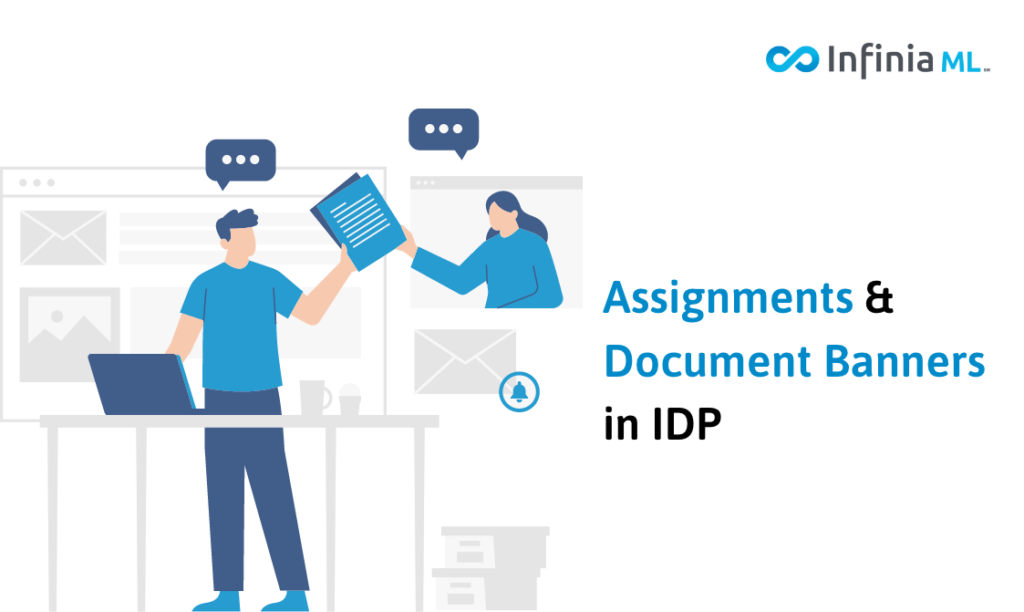Building on the changes released with Label View earlier this year, even more improvements are now available in IDP to increase user efficiency and reduce the time needed to review documents. Human-in-the-loop review and collaboration within IDP will be easier than ever with these exciting new features.
What's Changing in IDP?
Document Banners
Previously, reviewing documents in a “Pending Review” status required users to navigate through all labels across the entire document to find missing entities and correct labels. Now, upon opening a document users are presented with a banner alerting them to all of the blocks that require their attention. In addition, users can quickly jump to each label flagged for review by using the navigation functionality built directly into the banner.
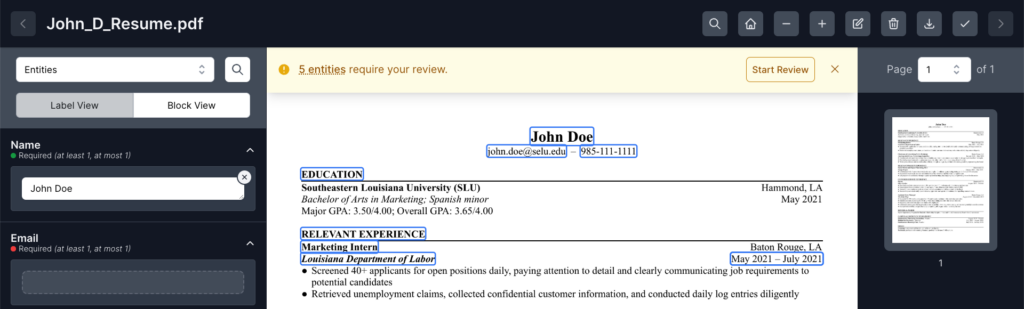
(Document Banner displaying outstanding label review tasks)
The banner will automatically update to reflect the remaining outstanding labels as users validate labels and make updates within the document. Once review is complete and users mark the document as “Reviewed,” the banner will disappear.
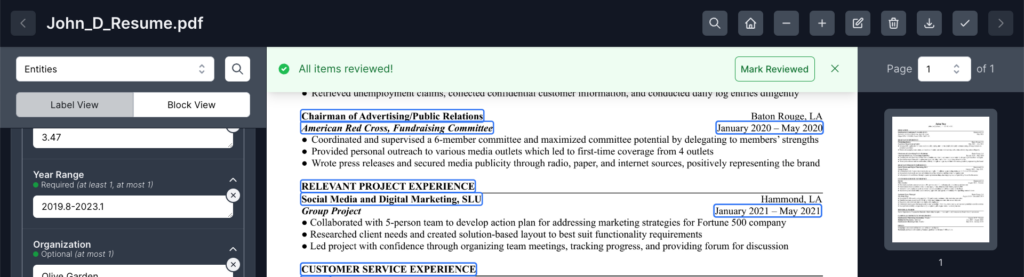
(Document Banner indicating that review is complete)
Label Review Tasks
As users navigate throughout a document using the new Document Banner functionality, they will see enhanced instructions and features to validate labels that IDP has flagged for human review. When label confidence is too low, users can validate with one click whether the labeled data extraction is correct.
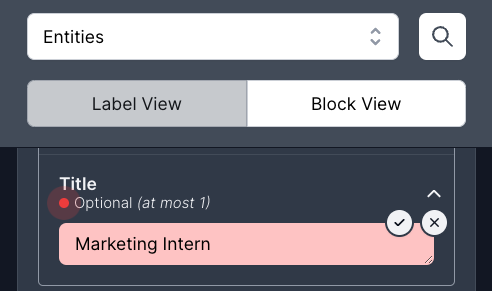
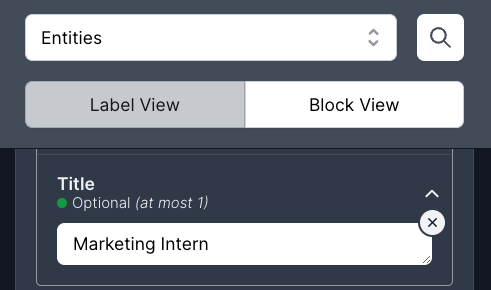
(Label review task before and after it is updated through human input)
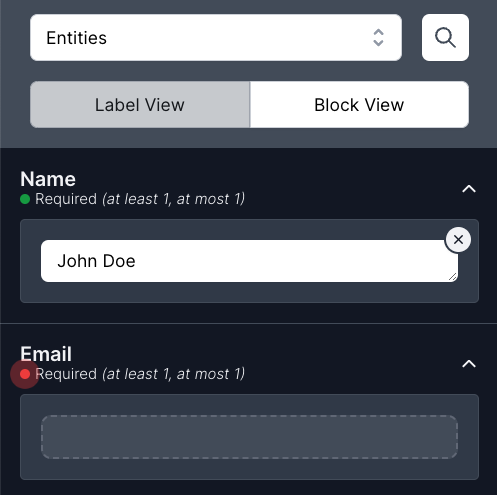
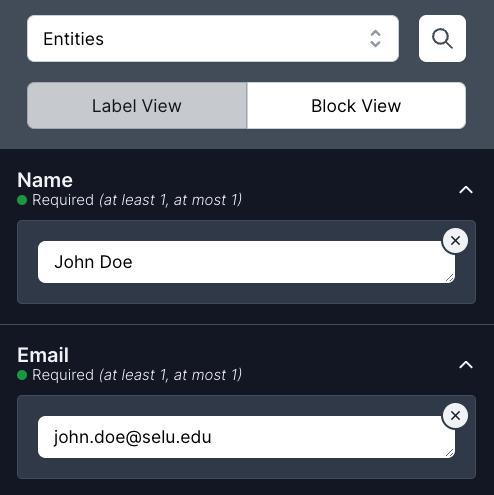
(Label review task before and after it is updated through human input)
Extracted Word Search
Users can now quickly search all extracted text within a document. Results for full or partial search keyword matches will be displayed and highlighted directly in the document. In addition, users will see the total number of results and can easily navigate across each result.
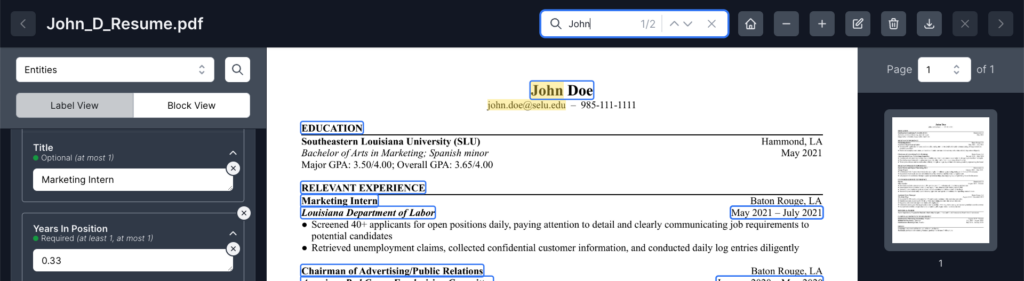
(Extracted word search performing a keyword search in a document)
Document Assignments
Documents are now assignable to individual users within a project. Users can self-assign a document with one click either from the Documents Table or directly within a document. Document assignments will also be displayed in the Documents Table, allowing users to search and filter for any documents assigned to them or a colleague.
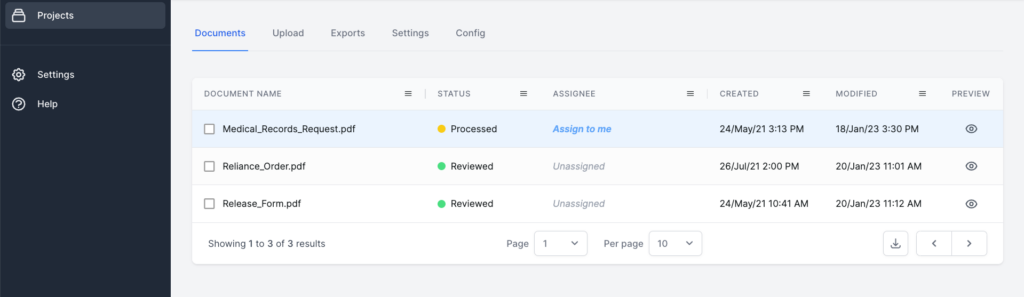
(Document-level assignments for documents within a project)
Who Does This Impact?
Document Banners, Label Review Tasks, Extracted Word Search, and Document Assignments are now available in the IDP platform for all software-as-a-service (SaaS) customers.
We're Here to Help
We hope you enjoy these enhancements to our platform. Be sure to check back here for periodic updates on new features and functionality available in IDP. If you have questions or would like to inquire about specific configuration requests, please contact your Infinia ML representative or send an email to support@infiniaml.com.